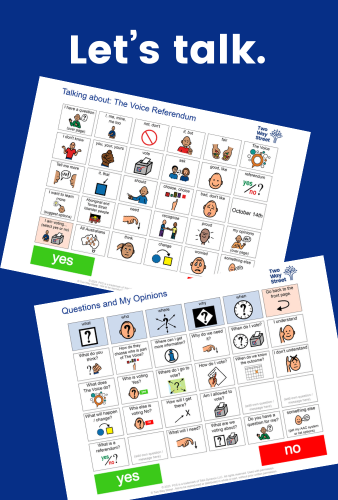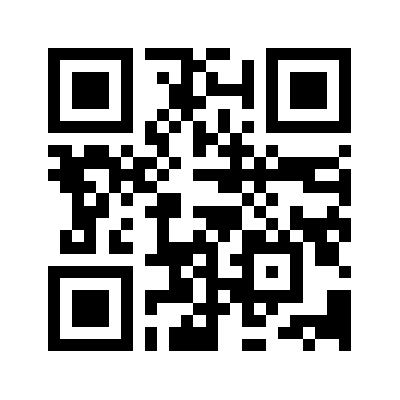Apologies to those who thought I may be a regular blogger. It’s just not the case for many reasons – we all just do what we can fit in. I’m sure I’m not alone on that front!!!!
Anyway, with Christmas fast approaching, I decided to share some of the examples and ideas I’ve been sharing with my clients who use AAC (Augmentative and Alternative Communication) and at my workshops. In my view, there are 2 key things to consider: 
· How can the AAC user learn to use, or make better use of their existing comprehensive communication system (ie. the device, book, or app that is used to communicate a range of messages across a range of environments and communication partners) to participate in Christmas related activities? If you, or someone you are supporting, does not have access to a comprehensive communication system, I strongly urge you to follow this up with your speech pathologist or support team to get started.
· How can we supplement or augment their system with fast, simple and where possible ‘error-free’ options (let’s call these ‘add-ons’) to ensure successful and enjoyable participation within Christmas activities?
For both of these approaches, it’s important to think about the communication opportunities and challenges that will or may arise at Christmas time. We all have different experiences, traditions and priorities at Christmas. There is no recipe for the vocabulary you will need, but it may help to think through this worksheet (based on the Choosing Apps for Communication flowchart on my website). The flowchart was put together to in response to questions about Apps, but could be applied to the use of any AAC system, not just iPads. I’ve included some examples on the worksheet to give you the idea, but it is important that you consider your own activities and social circles to make it work for you.
As you work through the document, you will find that some of the communication opportunities and challenges are easily accomplished with your existing system but others may be better achieved with an add-on.
It’s important to practice and develop use of the ‘existing’ communication system so that:
· The vocabulary is available at all times and not reliant on another device or activity specific board to be provided to the user.
· The vocabulary may be transferrable to other situations or events e.g. Using the word “Cheers” is not just a tradition at Christmas, but may be used regularly at other social and special events.
· Christmas-related words can be combined with words that are not necessarily considered in the ‘Christmas’ category. (E.g. It’s common to use question words in combination with Christmas events, activities, objects, etc.)
· We are ensuring that the person using AAC can also talk about something other than Christmas!!!
The best way to support and teach use of Christmas-related vocabulary and messages within a person’s existing system is to model the messages yourself on the book, or device. This will help to figure out what items you may need to add, as well as the best and quickest way to navigate to words or phrases. Be sure to remember the last 2 steps on the worksheet and flowchart– ‘Practice’ and ‘Use and Review’ to ensure that the person who uses AAC knows how to use any new vocabulary you have added and how to find it in their system.
When using an existing system, make use of pages or options within that system to include Christmas related interactions. Eg. If you have a ‘My Stories’ or ‘anecdotes’ page, you may want to link to a subcategory about ‘Christmas Stories’. Additionally, you could create pages or vocabulary items that set the topic or start the conversation – such as:
· Remember that Christmas when….. (then link to ‘Categories’ or ‘Main’ page)
· My favourite thing about Christmas is……
· I’ll tell you what always happens at Christmas…..
· I’ll show you my photos – Can you open the Christmas folder in my photos app?
You might also consider some temporary changes for this time of year. For example, on your communication book, instead of navigating through a range of pages to get to the ‘Christmas’ page, add a ‘sticky note’ or sticker to the front page that says ‘Go straight to the Christmas page’. You can take this one off once the Christmas fever has worn off, but it will speed up the conversation at this time of year.
(NB. You can use this strategy at other times of year or if important topics are a temporary ‘buzz’. Also be sure to consider access considerations if you are doing this – it’s possible that it may not work out within a scanning sequence)
Add-ons are best used when speed and success are important priorities. For example, the Santa at the mall may not be a skilled communication partner, and know that he should wait patiently while a young AAC user navigates from page to page on her device to construct her message. In this situation, an ‘add-on’ strategy such as a pre-programmed sequence on an app (eg. TapSpeak Sequence) or a Step by Step Communicator may be the most appropriate option to ensure participation. Of course the young girl would be involved to whatever extent possible in preparation of the message at home to ensure that Santa gets the right information! Here’s a video example of a simple 4 step message sequence on the TapSpeak Sequence App.
If your device or app has a ‘recents’ (eg. In Proloquo2Go) or a ‘store text to button’ function, this is a good way to combine use of an existing system with some temporary add-ons to ensure speed and success. Instead of programming the ‘add-on’ into a separate app or device, set up the messages in advance and then when the moment comes, use them from the ‘Recents’ tab.
Below are some other examples of Christmas related ideas and add-ons:
· Photograph a message created on a device, or a combination of words created on a non-electronic book (E.g. PODD) and send these by email or other electronic means.


You can even use an app like ‘Doodle Buddy‘ or ‘Drawing Pad’ to make them more festive.

· Use iMovie to create a video message. Example video (See my previous blog post for other ideas on using movies)
· Create simple ‘Christmas message’ boards for use during the festive season. These are ‘add-ons’ and typically set up to be ‘errorless’. If you (or the AAC user) typically use scanning access, sometimes a simple direct access board can be a lot of fun.
o Here are some examples on:
§ Go Talk Now– includes a couple of Christmas messages, a video created from a PODD message (from example above) in the red box, and a Christmas carol video downloaded from YouTube using a suitable app on the ipad (e.g. Santa Claus is coming to town).

§ TapSpeak Button (or similar app that allows a single message) or a single hit device (such as a Bigmack Communicator) to say “Cheers” or some other culturally appropriate toast.
§ Answers:YesNo (Yes/No App) – use of the Favourites option to have access to 2 simple Christmas messages.

§ Using a sequenced app or device – add a variety of Merry Christmas messages rather than just boring people (and yourself) with the same one over and over. You can say different messages like “Merry Christmas”, “Seasons Greetings”, etc or just say the same message with different intonation.
§ Scene and Heard– Use a visual scene display to show off what you got for Christmas. See video example.
Please note, there are lots of apps that do the same type of thing, I’m not recommending any specifically, but just giving examples of how to set things up.
Other ideas:
- Use Photo Albums within your photo app, and store your selected photos related to a particular topic (e.g. Highlights of 2012, Things I’m looking forward to in 2013, etc.) It may be a good idea to create a ‘photo’ that includes the title of the topic to include in the slideshow, or use an app that allows you to add text to the photos before you put them in an album. The person using AAC could swipe through to find the photograph they want to show, or they could simply be set up as a slideshow to play during a party that will stimulate or initiate conversation with those who are not so familiar with using your main communication system.
- Talk’n Photos or SpokenPhoto can also be used for this purpose, they just take a little more programming time than just dragging photos into an album.
o Create a “Remember the Christmas when….” page on your device or in your book. You can use this to tell of your favourite Christmas memories. You can include memories, traditions, or just your favourite things. Remember that these need to be your memories, not someone else’s!!! It’s worth the time it takes to put them together if you save them on a page like this and you can use them year after year. If you prefer, you can create this as a separate little booklet and then program a message in your device or communication book to direct someone to get your Christmas book (“Could you get my Christmas book from my bag?” or “I need to tell you a story from my Christmas book”). One other little tip is to put this book away when you pack up the Christmas tree and that way you will remember it again next year and be prompted to update it when you set up your tree
- Take photos throughout the holidays to use to talk about Christmas when you see friends again or go back to school. One of the most common topics of conversation in January that you could prepare for is “How was your Christmas?” “What did you do over Christmas?” If you are creating a sequenced message e.g. In a paper flip book, on a Step by Step Communicator , or in TapSpeak Sequence app, or in an iPad book like BookCreator or Pictello, it’s always good to include a partner-focused question at the end. E.g. “How about you?” (other people love a chance to talk about themselves J)
o Partner-focused questions are really important for good conversations. This will be helpful during the Christmas social events. Practice using some of these from your questions page before you catch up with someone, or go to a party. Think about what you could ask and practice putting together the message so that it’s quick and easy when the time comes.
- Other ways to give Christmas greetings:
o Post messages on Facebook and update your status with news of events, Christmas memories, and favourite things. If you have a Facebook page in your communication book or device, this is a good time to familiarise yourself with this page. Keeping in touch with friends online is a great way to provide context to the conversation next time you see them.
o Record a video or audio message from your device and post it on Facebook, YouTube or email it to your friends. This would be a great Talking Christmas card.
I hope these ideas are useful, or have sparked some other ideas. Feel free to post your own ideas to share with others. There are many different ways to participate in the Christmas season. I’m sure there is much more creativity out there than the simple ideas I’ve posted here today.
Merry Christmas and Happy New Year to all, Janelle.